Album Cover NFC Tag

In previous posts I described how I built these album from 1x1 legos. In this post I will show how I was able to use NFC tags to play the album over the speaker system in the room.
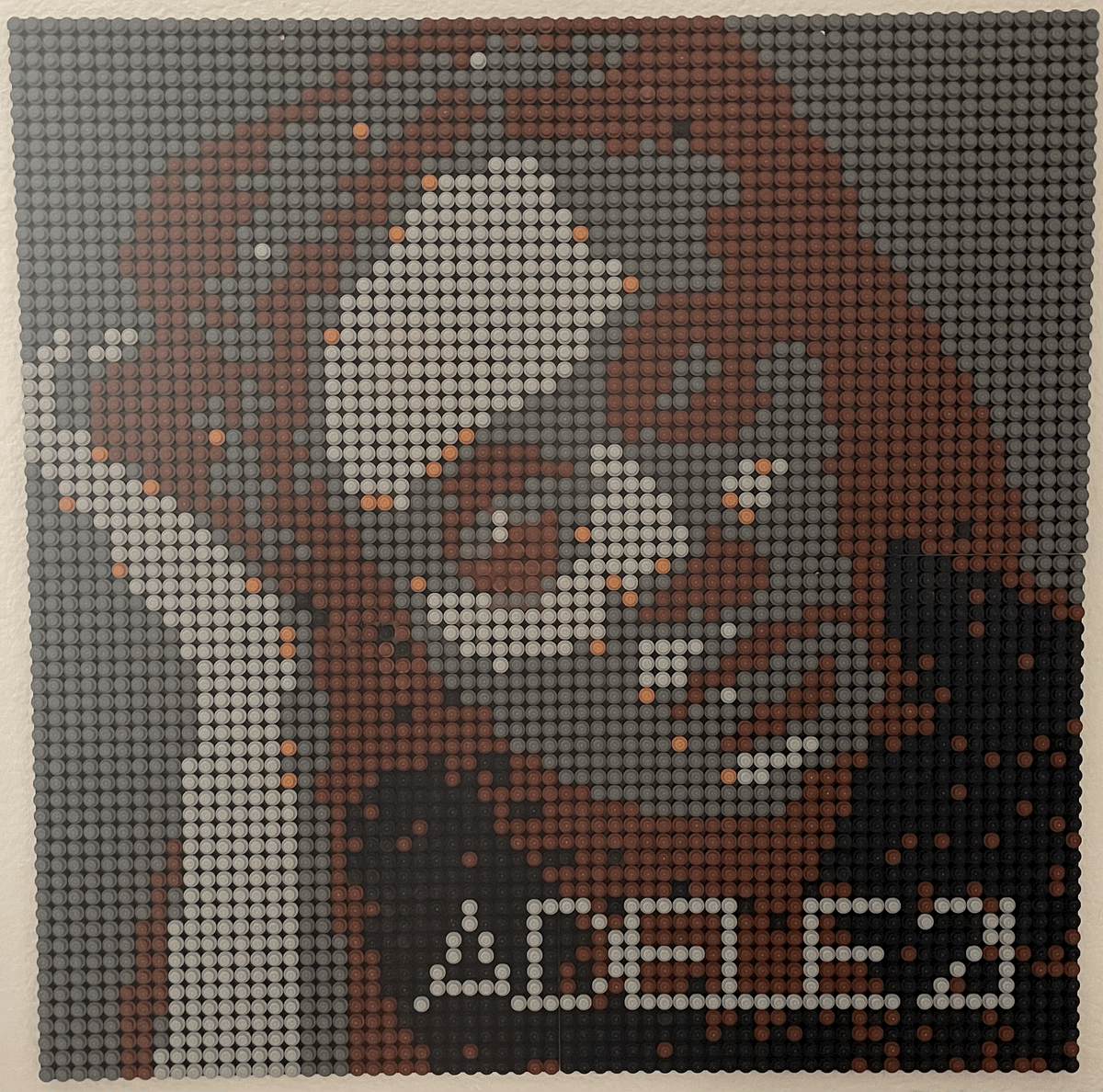
I have an iphone so I used the built in Shortcuts app. Start by going to the Automations tab and click the + to add an automation.
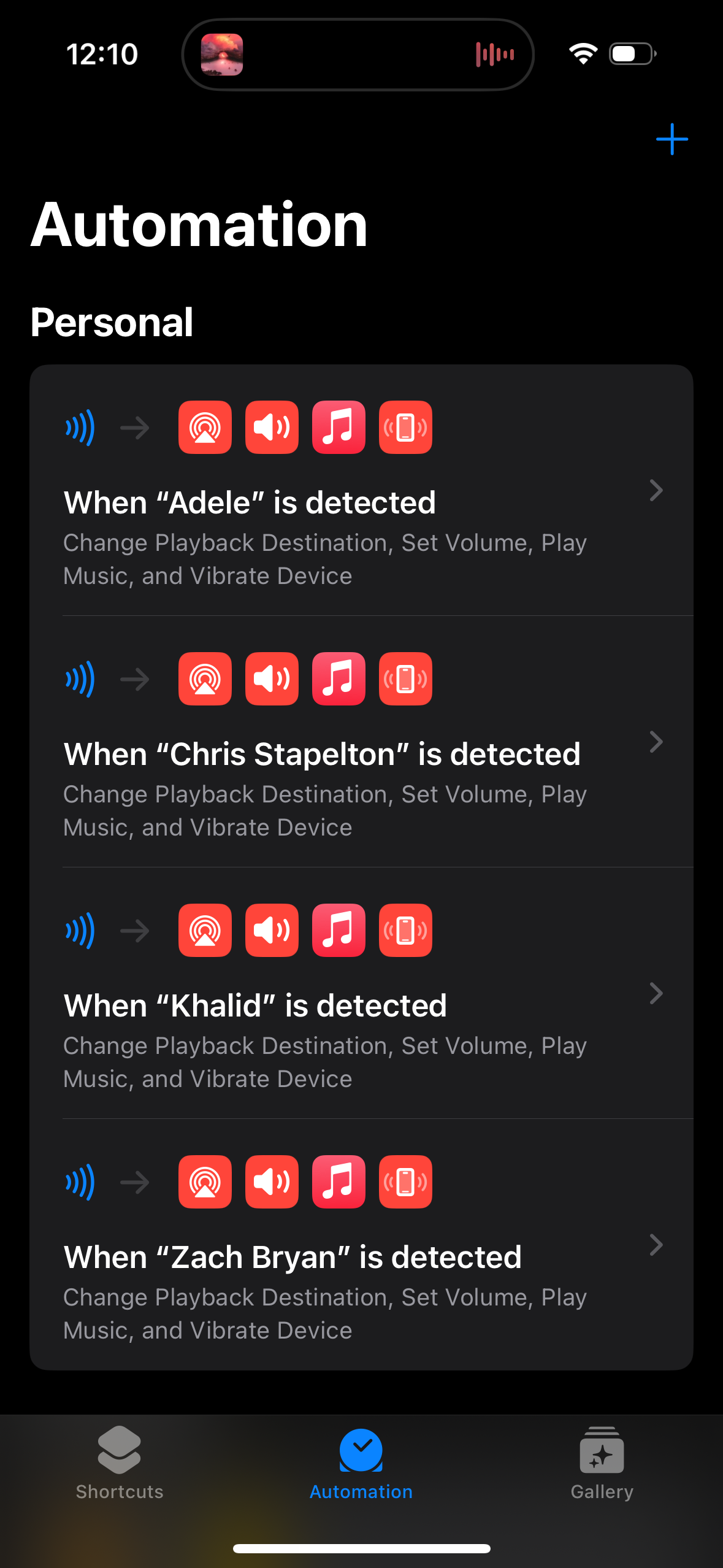
Next type and select NFC under Personal Automations.
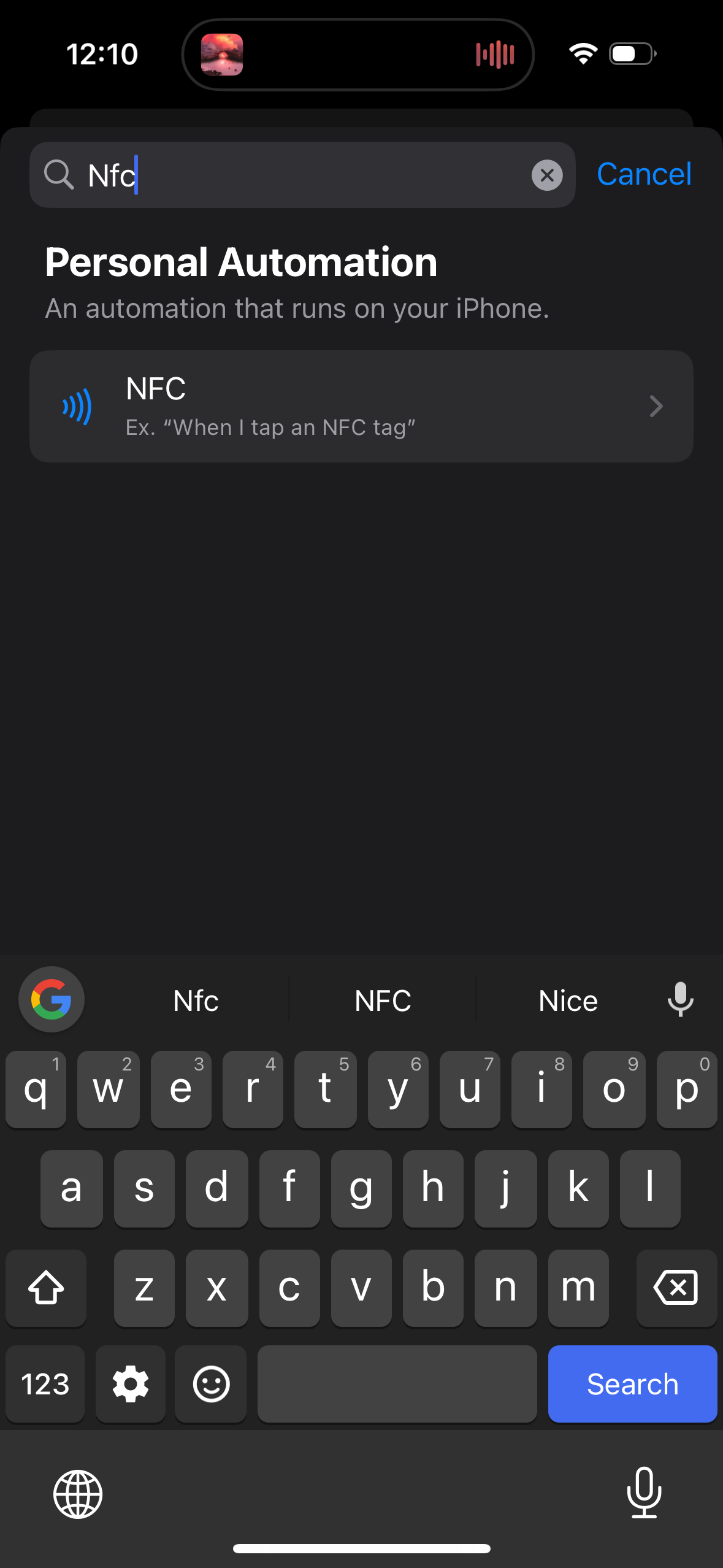
Select Run Immediately and click Scan.
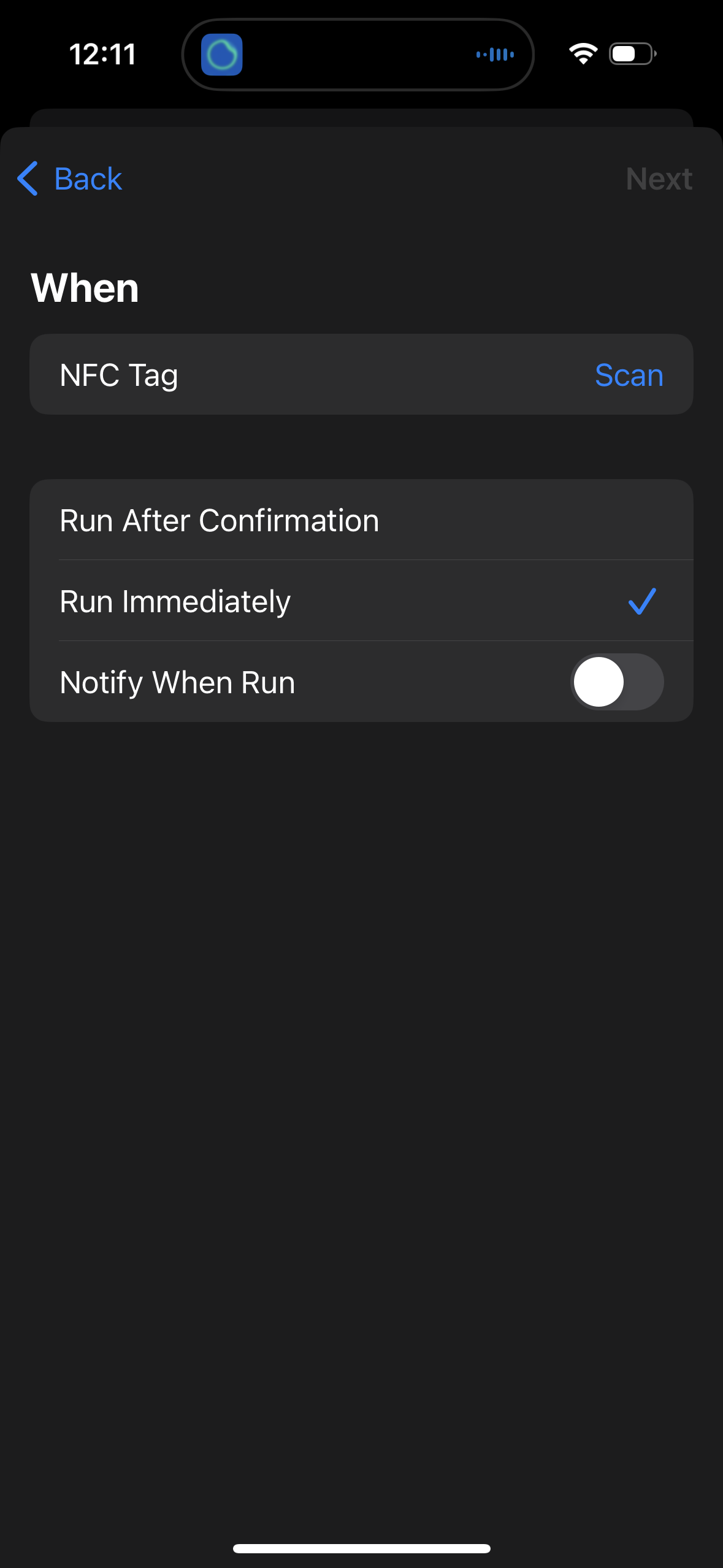
Now scan your NFC tag.
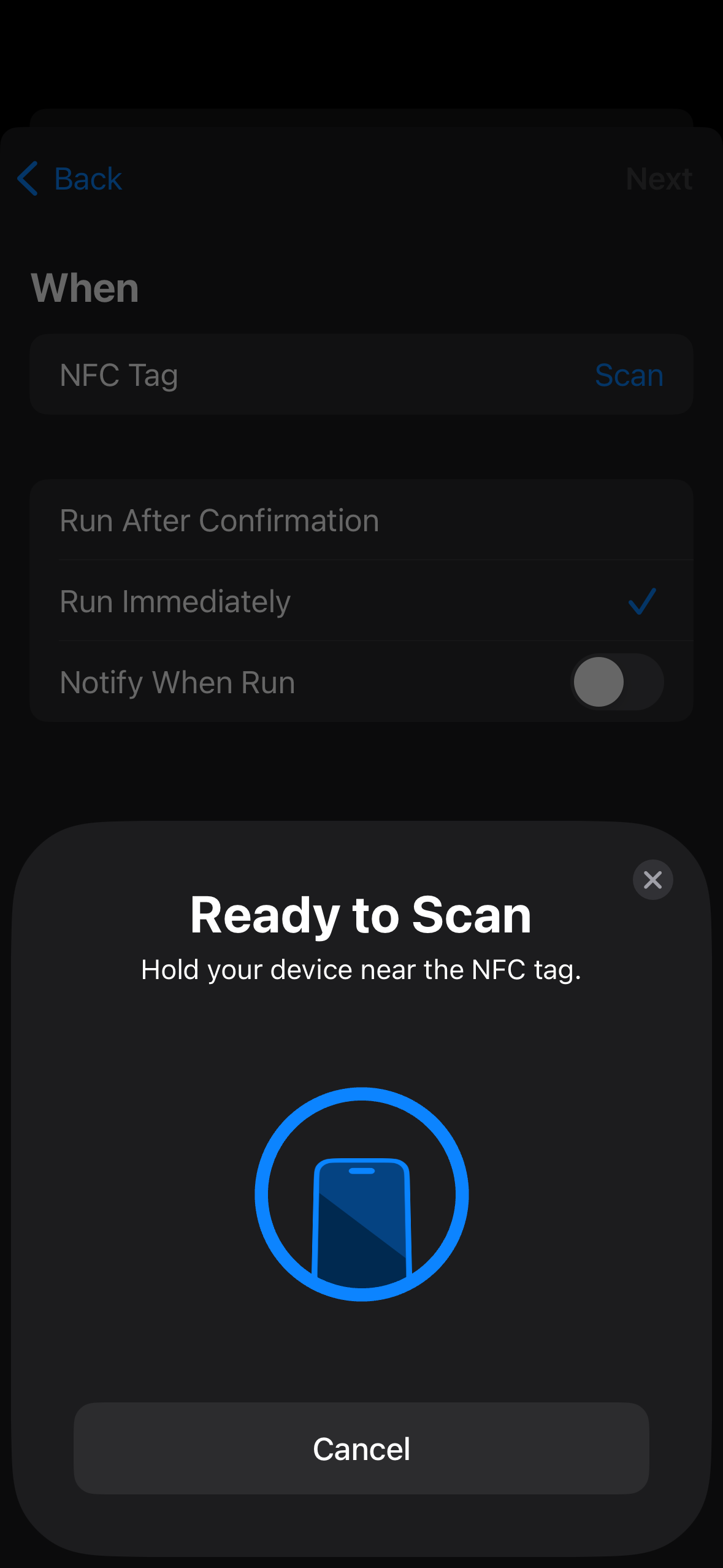
Next you will name to automation. In this case I'm setting up Heard It In A Past Life by Maggie Rogers
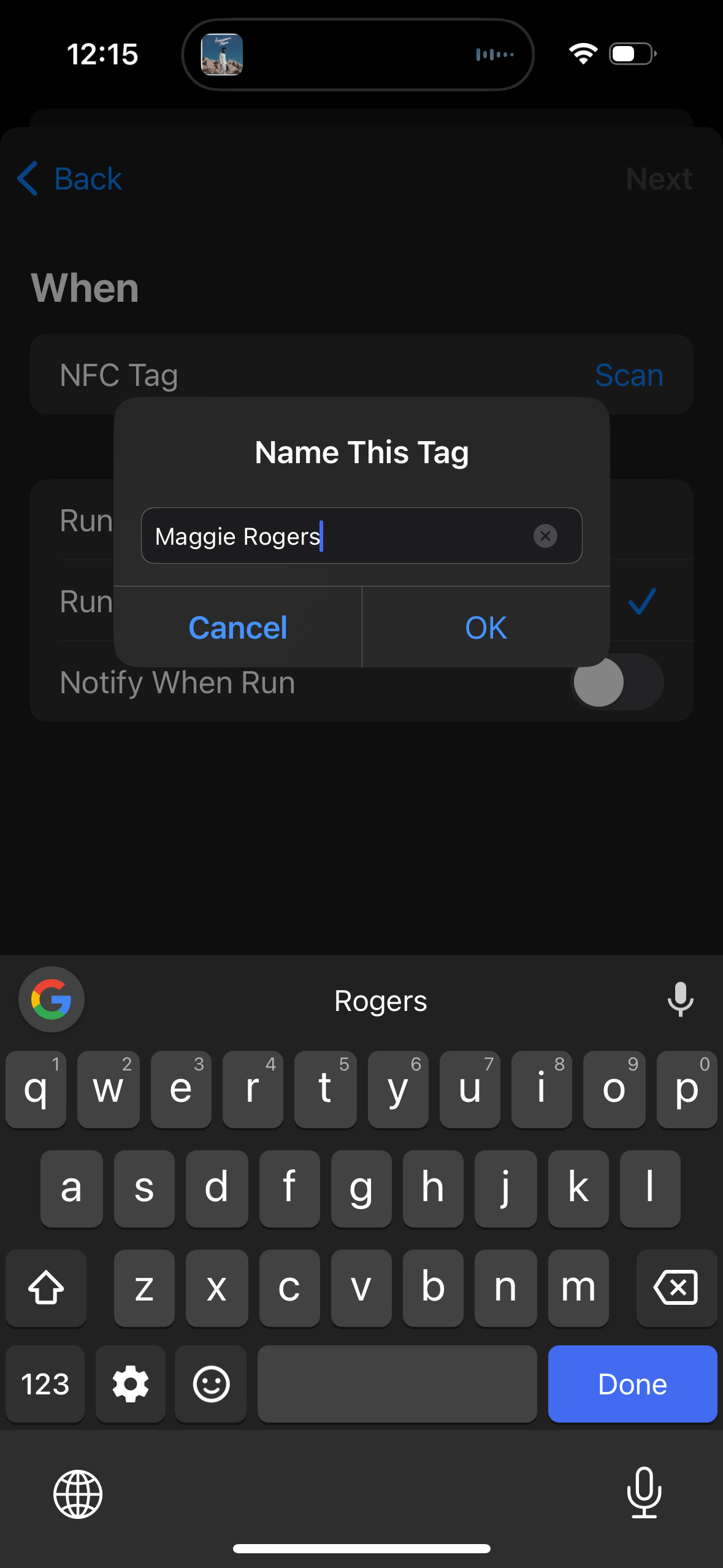
Next select New Blank Automation
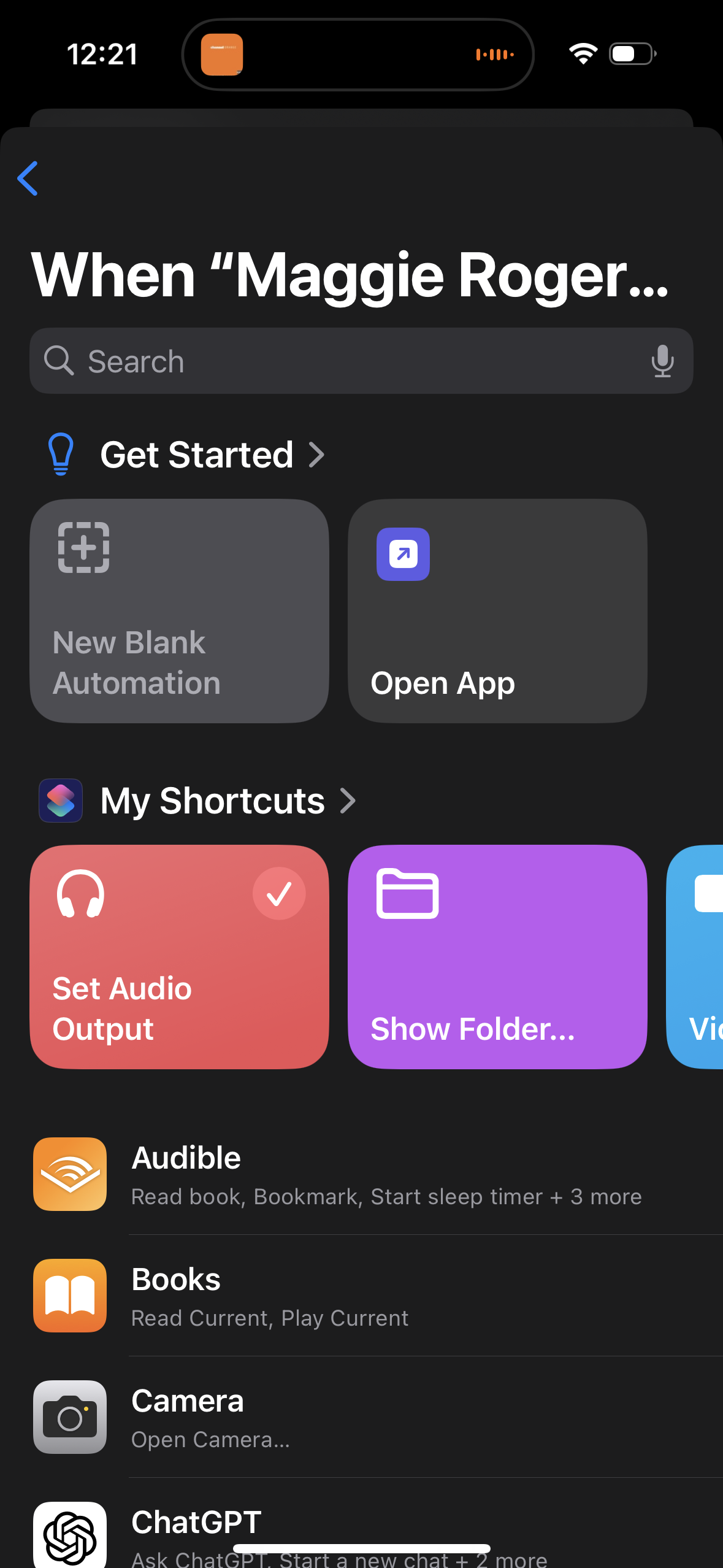
Click Add Action.
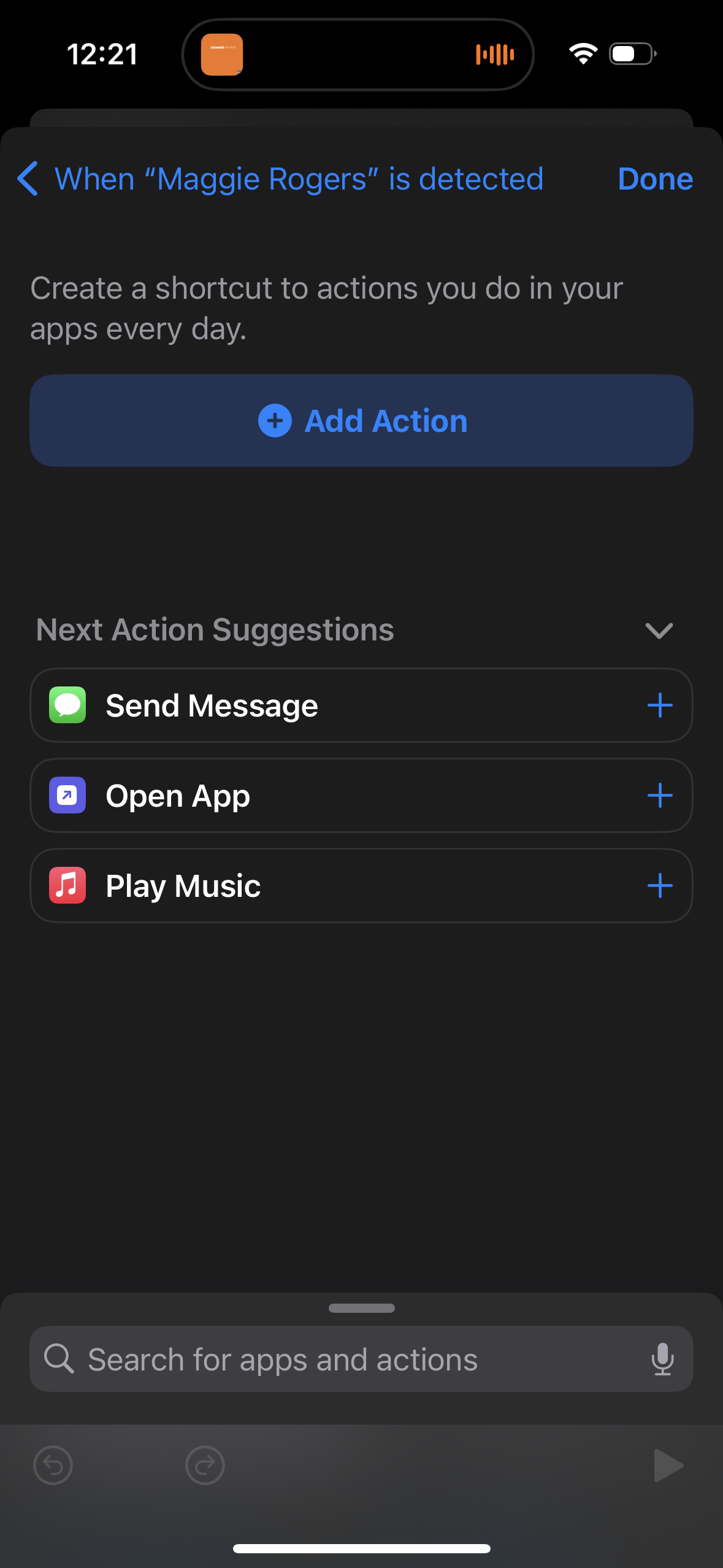
Search and select Change Playback Destination.
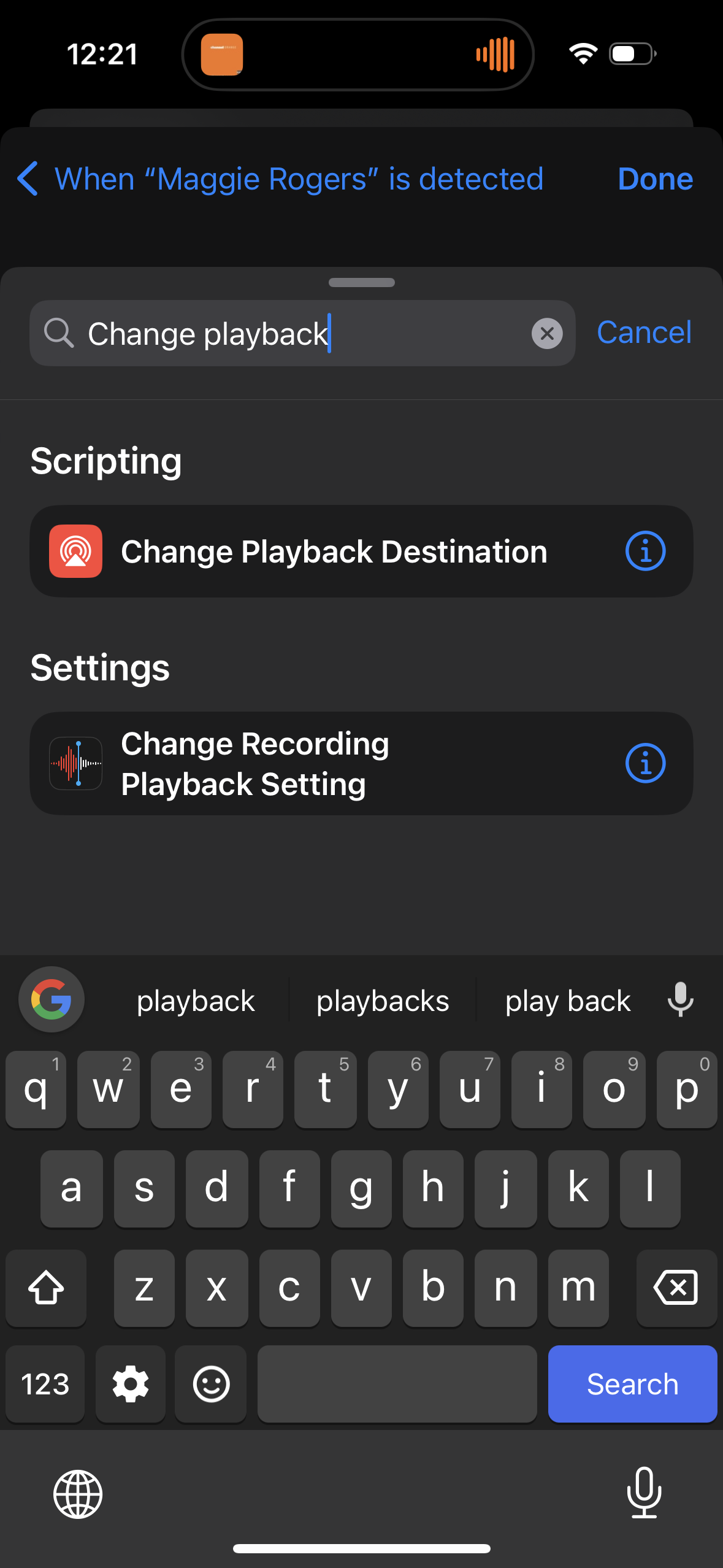
Set to playback destination to the speaker system you want to play the music from.
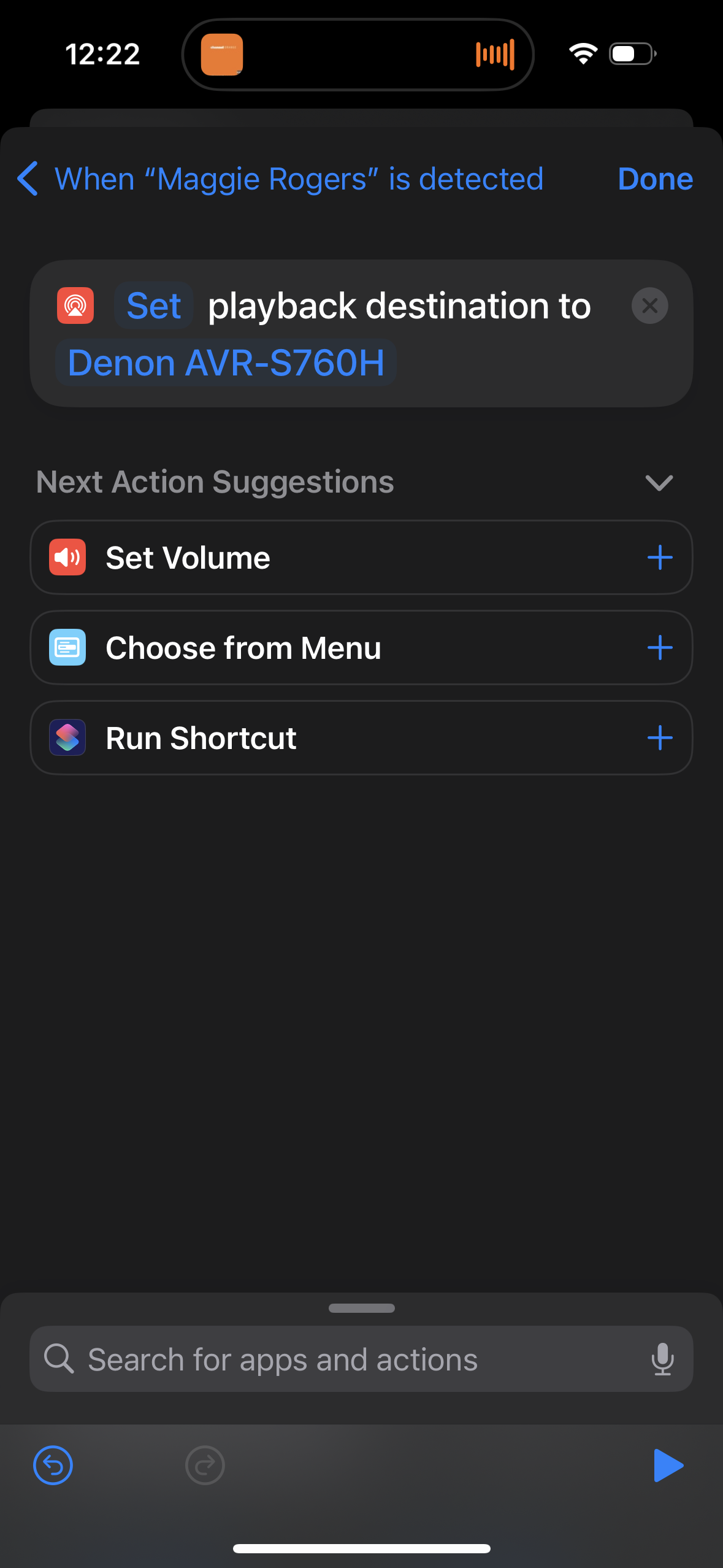
Next I repeat those steps but for Set Volume.
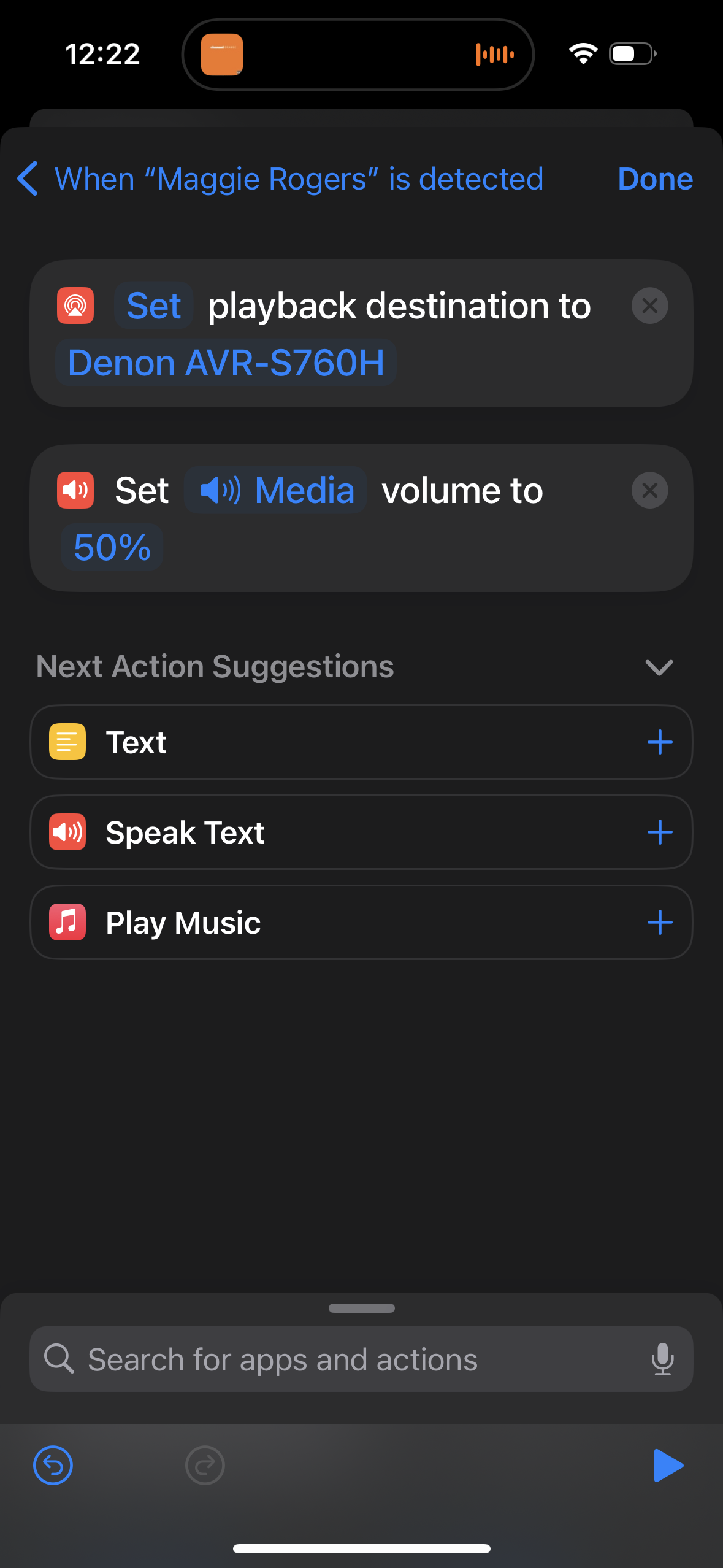
And once again for Play Music
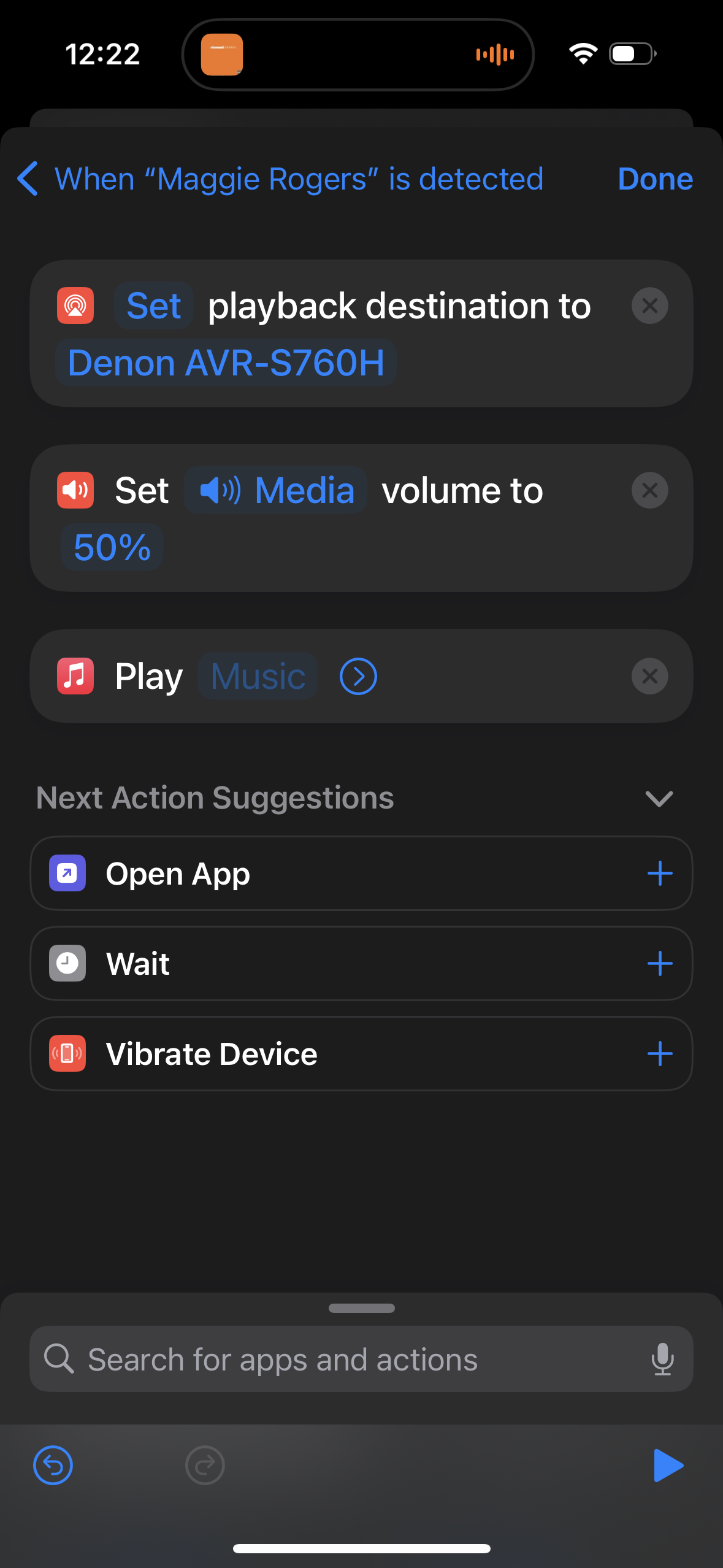
Next click Music within the Play Music action and select Library -> Albums.
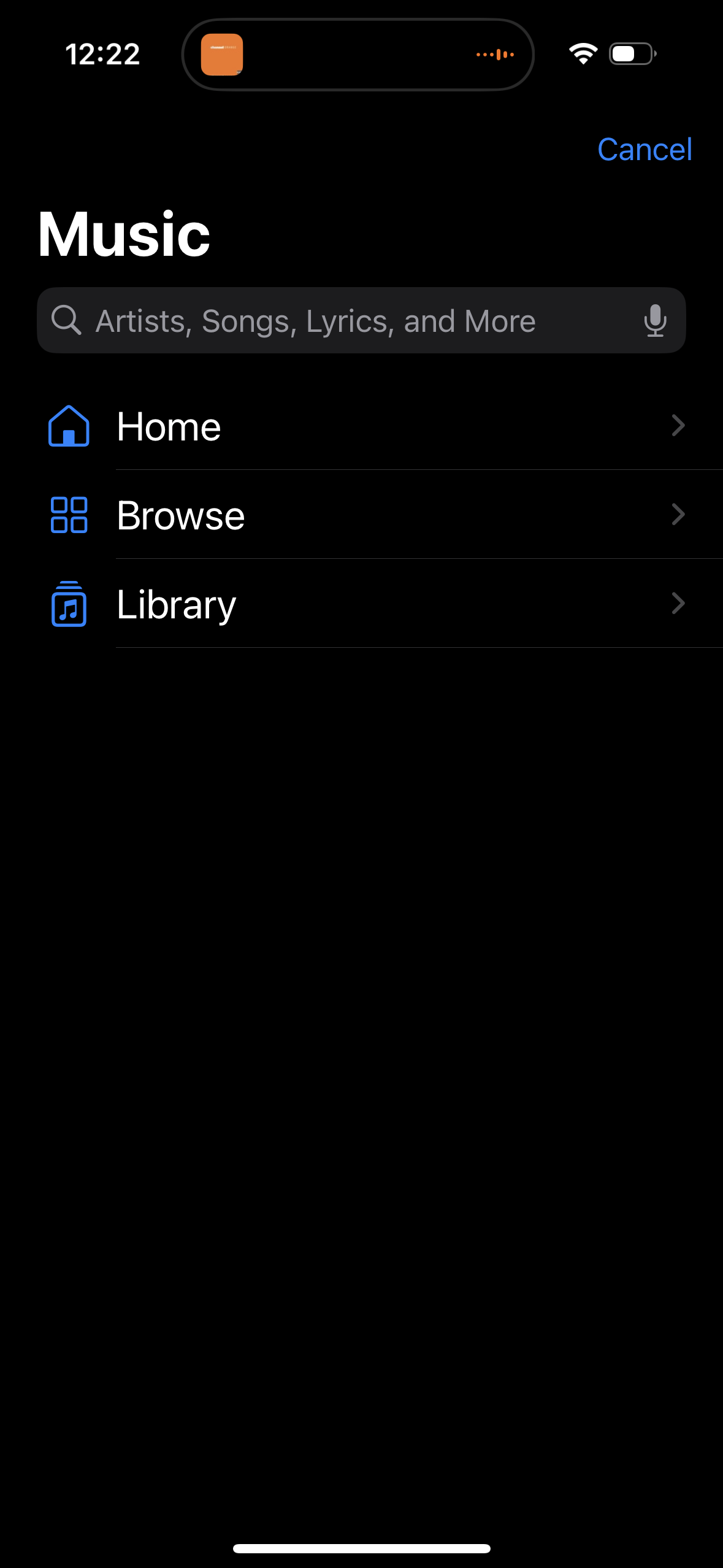
Select the album you want to play. In my case Heard It In A Past Life
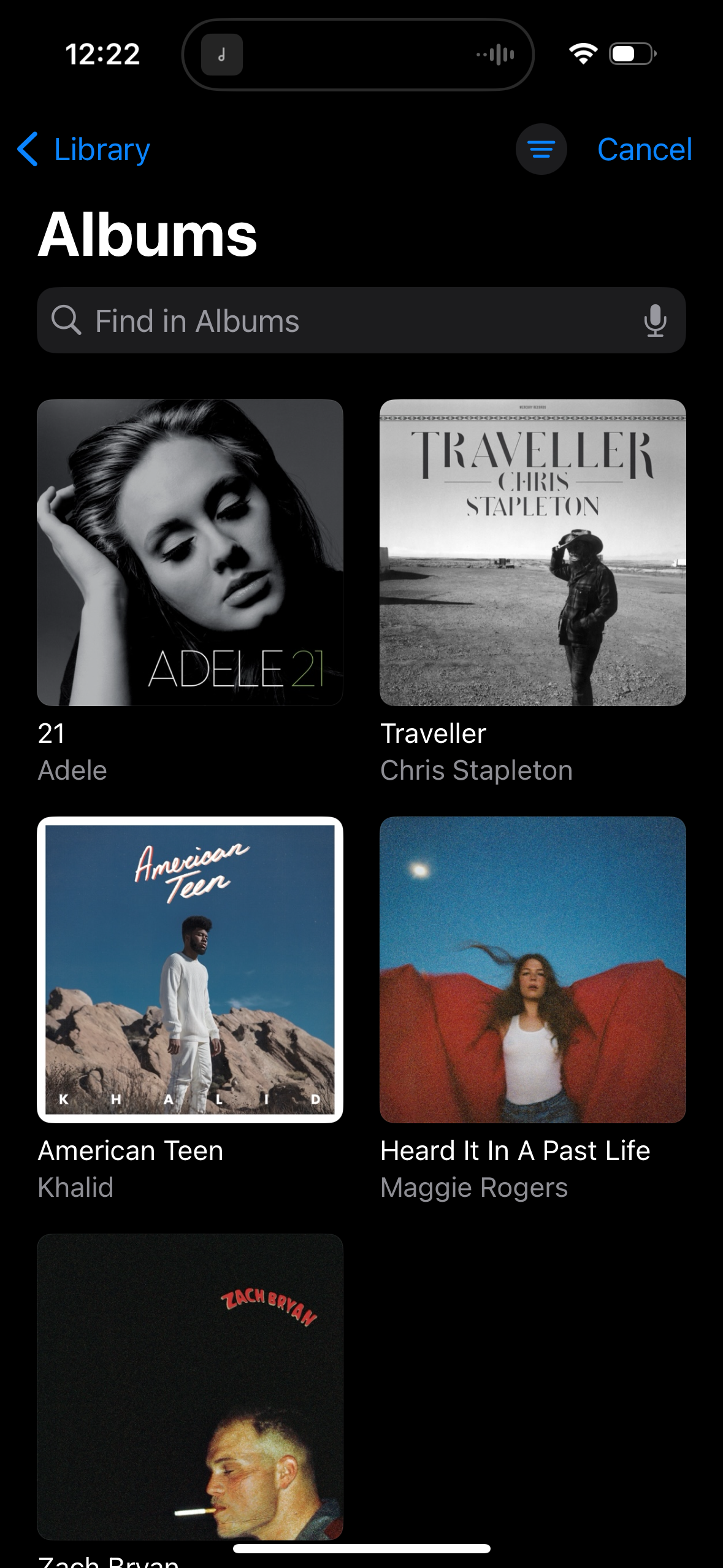
Click the + in the upper right to add the entire album.
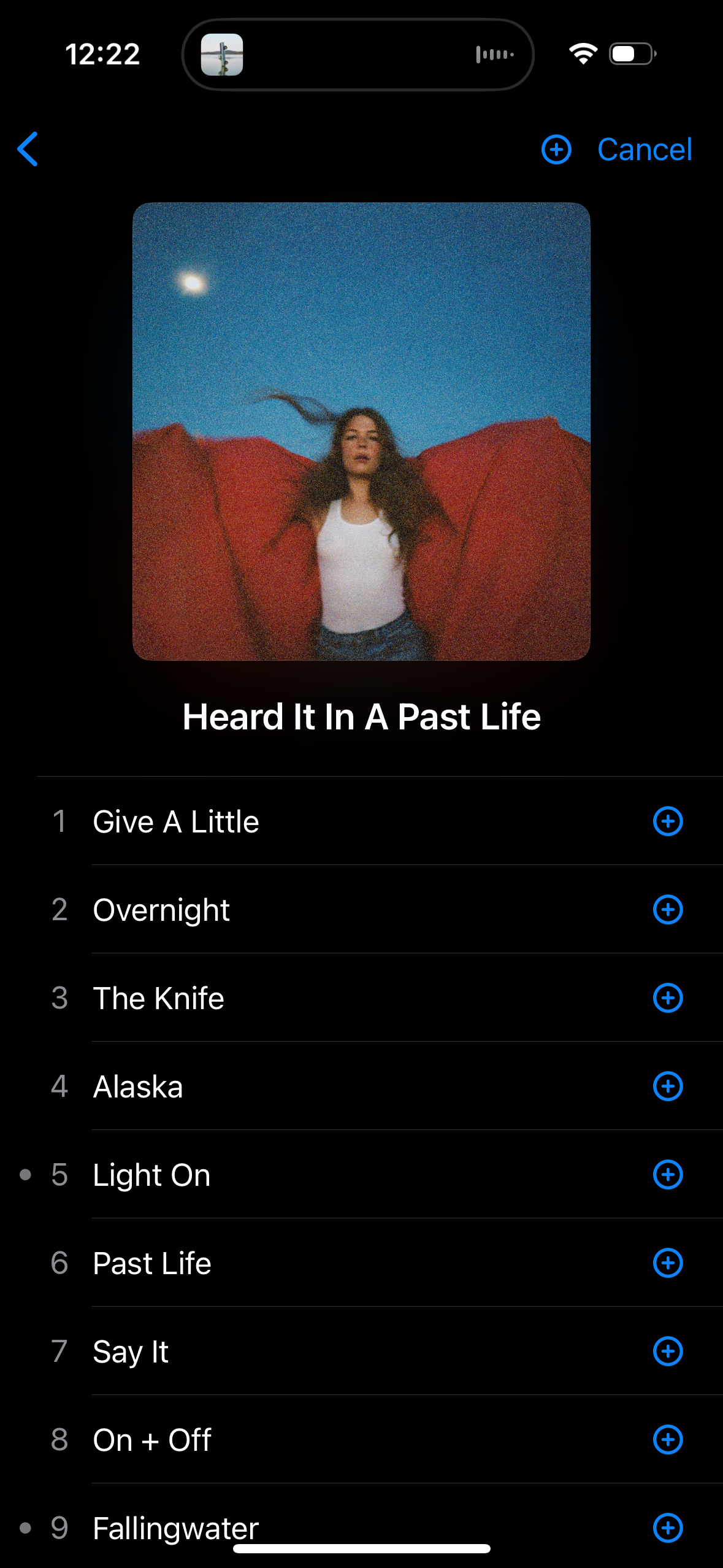
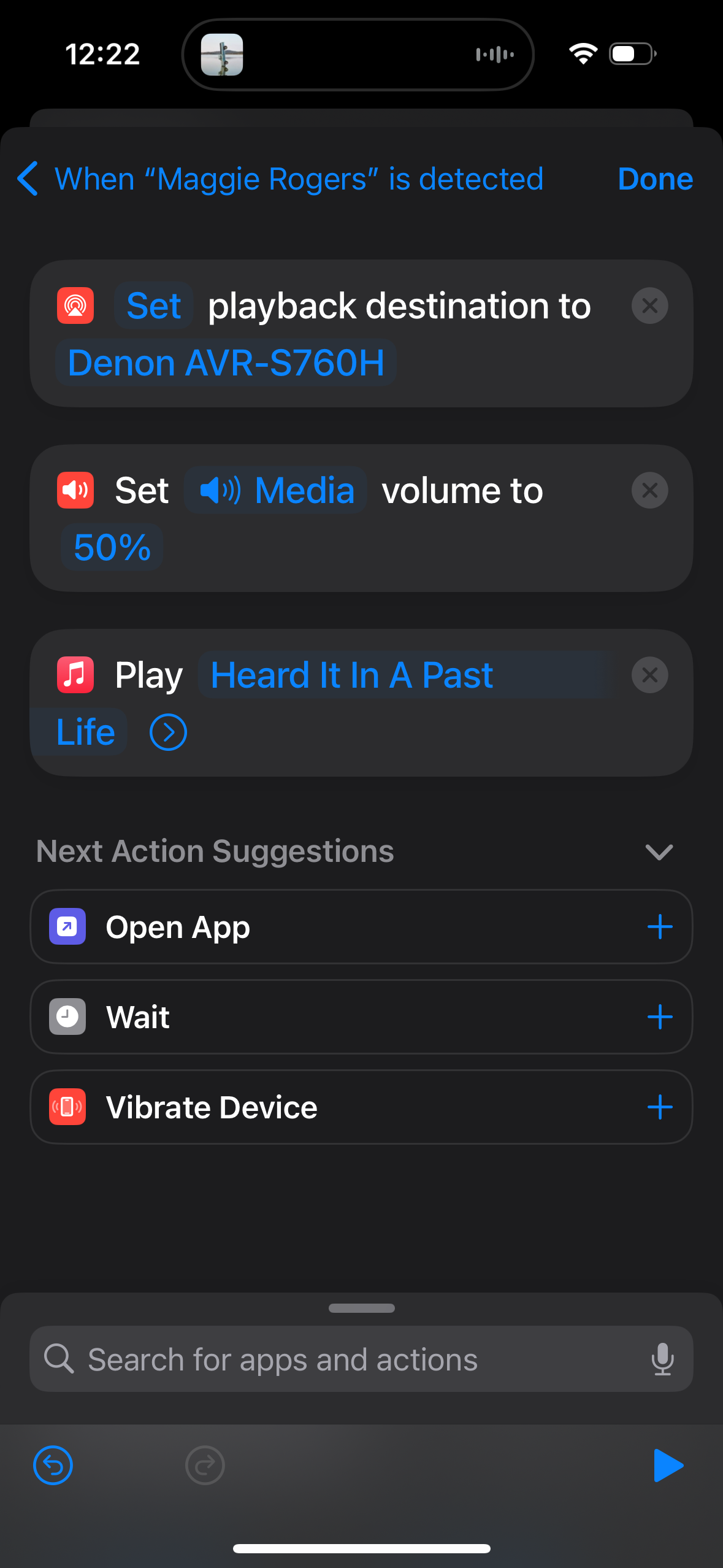
Finally I will select the action Vibrate Device so I know the automation is complete.
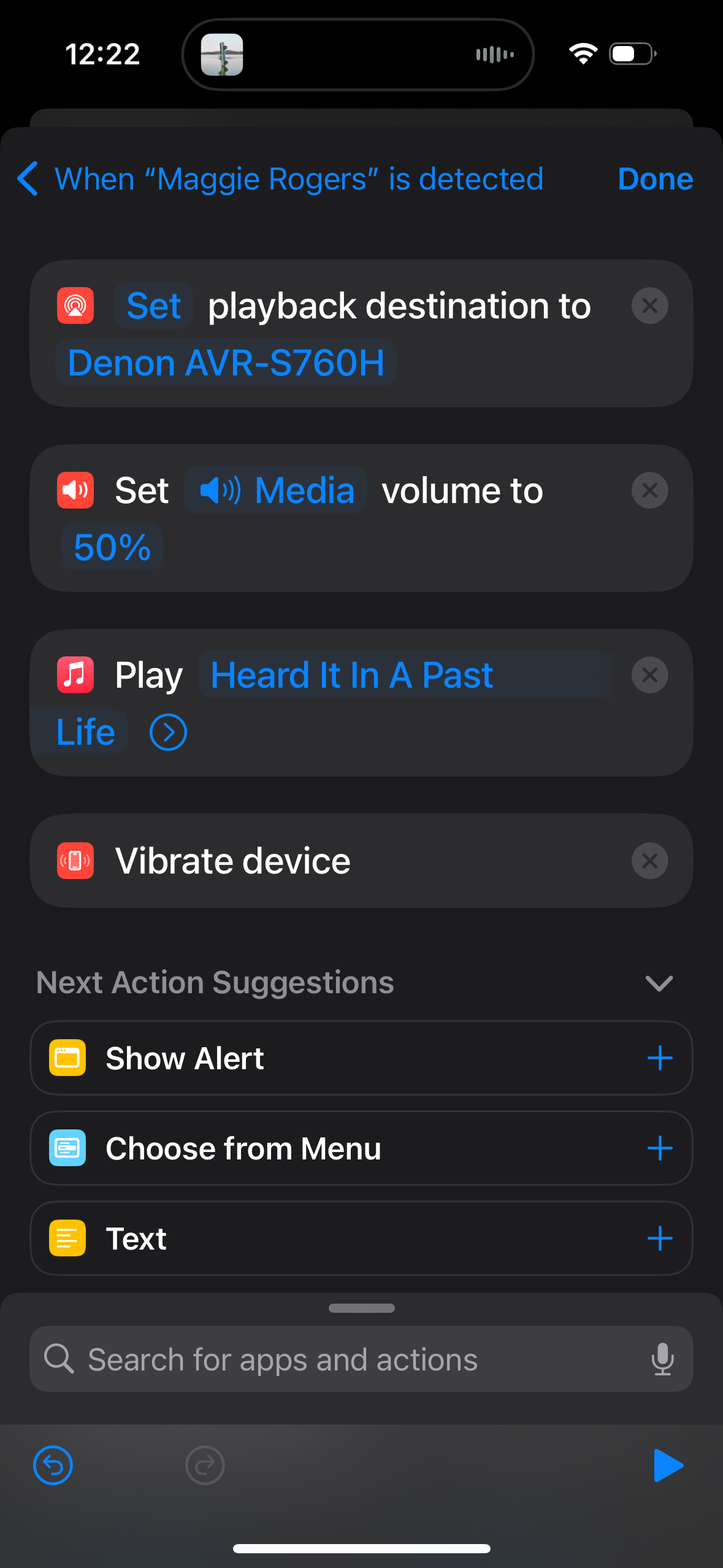
Click Done. Your automation is now complete
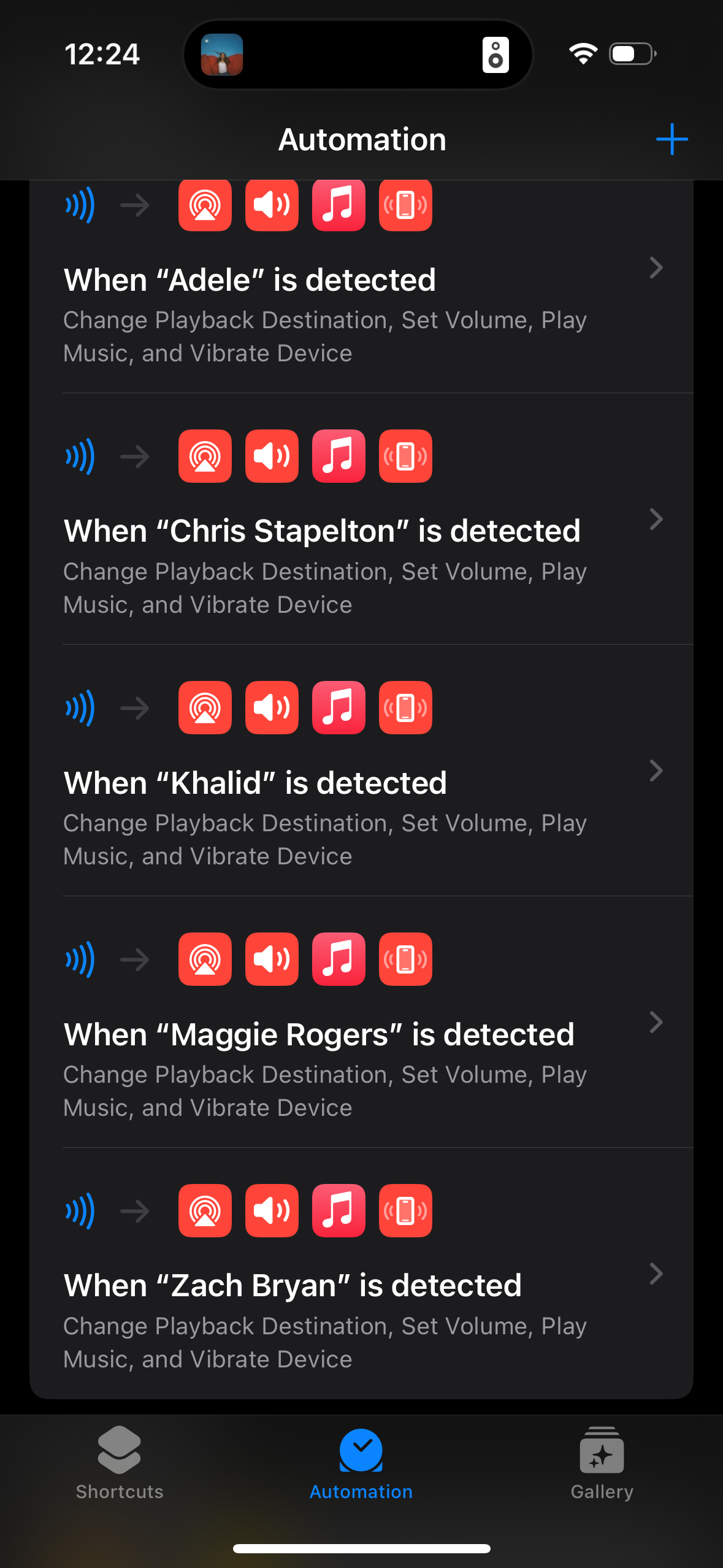
The last step is to add the NFC tag to the back of the album cover
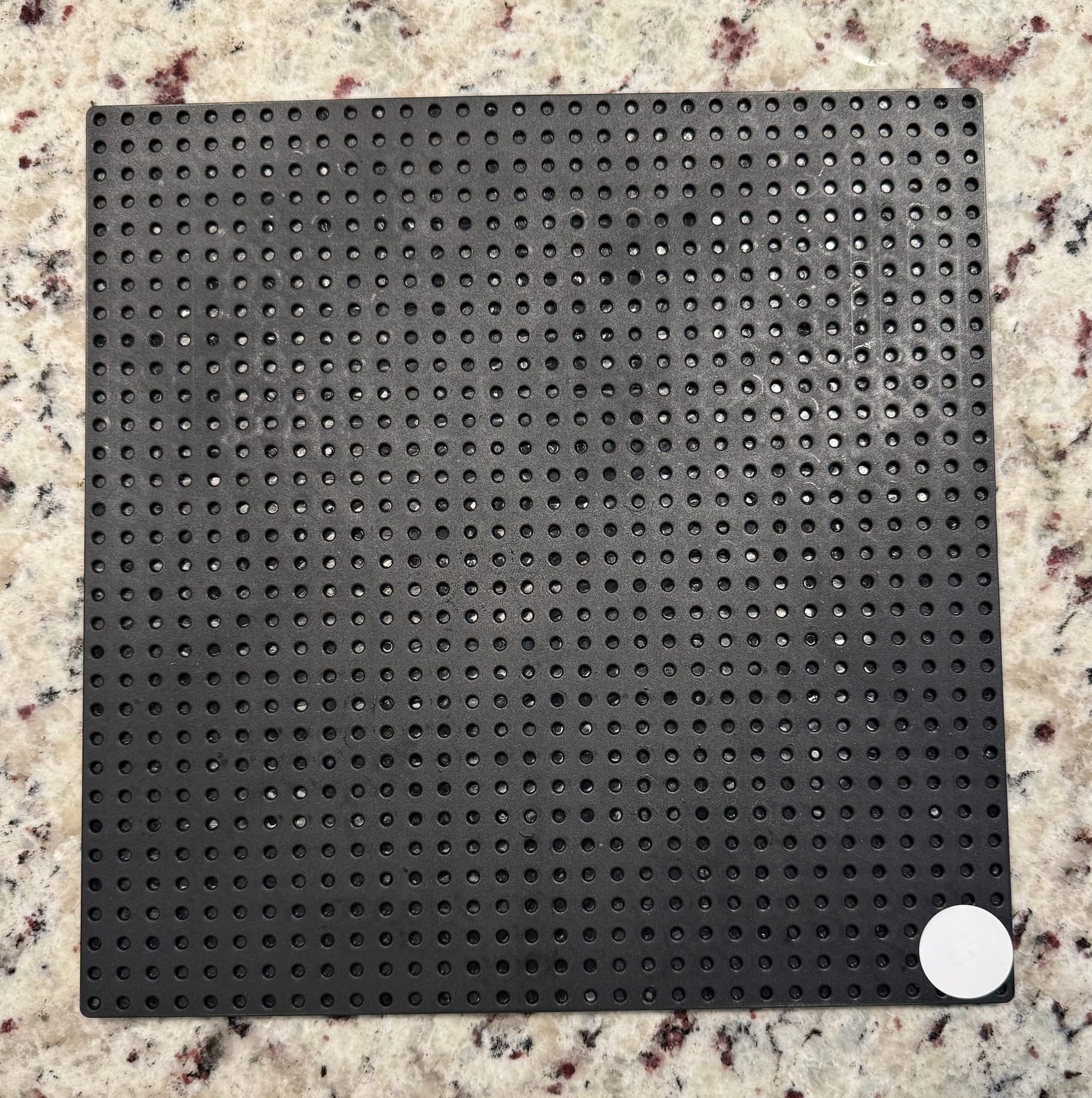
You are now able to tap your phone against the album and the music will play over the local speaker. See link below for my completed project.

